HESCO New Connection: How to Apply for a New Connection
In the age of digital transformation, HESCO (Hyderabad Electric Supply Company) has made it easier than ever to apply for a new electricity connection. Gone are the days when customers had to visit physical offices, endure long waits, and fill out forms manually. Today, applying for a new HESCO connection is a quick and seamless process that can be completed entirely online. Whether it’s for your home, business, or any other property, the online application system is designed to save time and provide convenience to users.
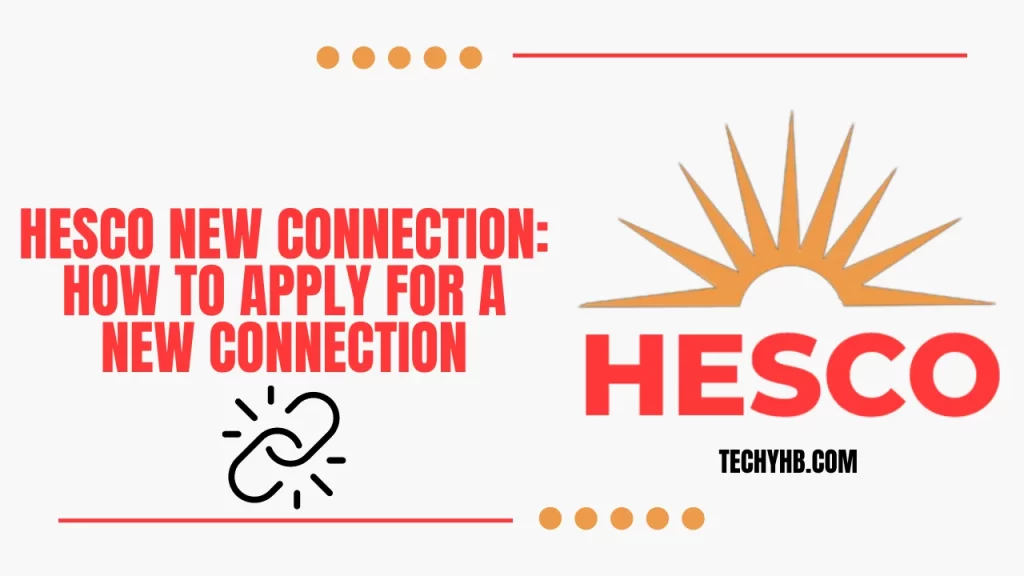
This comprehensive guide will walk you through the process of applying for a new HESCO connection, the necessary documents, and what to expect at each step.
Read: HESCO Bill Calculator
How to Apply for HESCO New Connection Online

Applying for a new electricity connection with HESCO Bill is a straightforward process that involves a few simple steps. Here’s how you can get started:
1. Visit the HESCO Website
To begin, open your web browser and go to the official HESCO website: hesco.gov.pk. This is where you’ll find all the necessary resources and forms to apply for a new connection.
2. Select the “New Connection” Option
Once on the website, navigate to the section labeled “New Connection” or “Apply for New Connection.” This option is usually found in the main menu or the services section of the website.
3. Choose the Type of Connection
Next, you’ll need to select the type of connection you’re applying for. HESCO offers connections for various categories including residential, commercial, agricultural, and industrial use. Make sure you select the appropriate option based on your requirements.
Check: HESCO Bill Payment Methods
4. Fill in the Required Information
You’ll be prompted to enter personal and property-related details such as:
- CNIC: Your Computerized National Identity Card number.
- Name: Your full name as per your CNIC.
- Address: The address where the connection is required.
- NTN/STRN: (If applicable) For businesses, you may need to provide your National Tax Number or Sales Tax Registration Number.
- Phone Number: Your contact number for communication purposes.
Additionally, you’ll need to specify whether you are the property owner or a tenant, as this may affect the type of documents you need to submit.
5. Select Your Subdivision
HESCO services are divided into various subdivisions. You’ll be asked to select the one that corresponds to your location. This ensures that your application is processed by the correct office.
6. Provide Premises and Neighbor Information
You’ll be required to provide basic information about the premises, such as the size of the property and neighboring properties. This helps HESCO understand the demand in your area and plan accordingly.
7. Attach Required Documents
Along with your online application, you’ll need to upload scanned copies of the following documents:
- CNIC
- Proof of ownership or tenancy agreement
- Property tax documents
- NOC (No Objection Certificate) if the property is rented
8. Submit the Application
Once you’ve completed the form and attached all necessary documents, click the “Submit” button. You’ll receive an acknowledgment via email or SMS confirming the receipt of your application.
9. Await Confirmation
After submitting your application, HESCO will review your request. The confirmation process includes verifying the details and assessing whether all documents are in order. You will receive updates through your provided contact information.
Read: HESCO Unit Price | Electricity Unit Price in Pakistan
Necessary Documents for HESCO New Connection
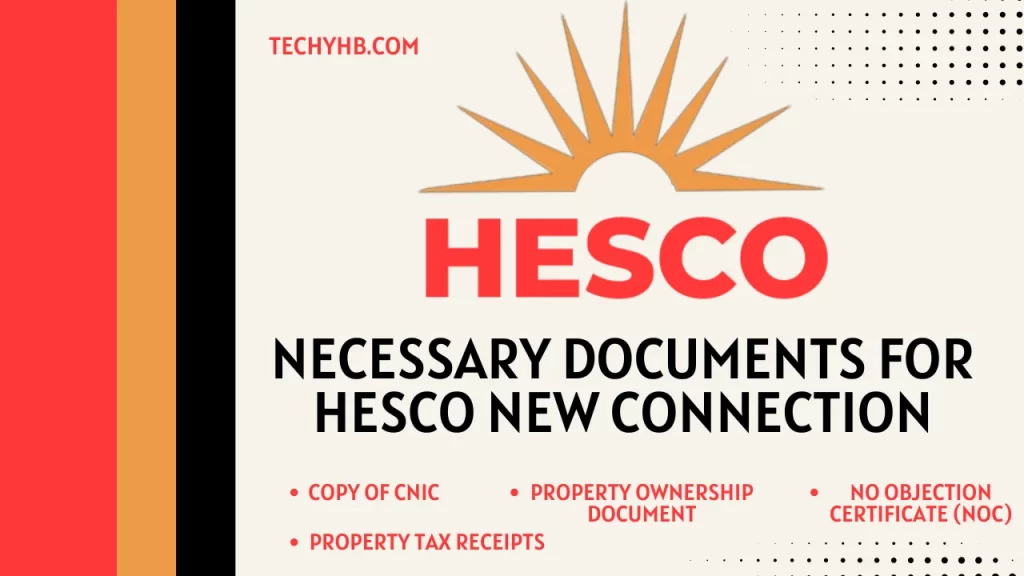
When applying for a new connection, it’s essential to ensure you have the following documents ready for submission:
- Copy of CNIC: A clear scanned copy of your CNIC.
- Property Ownership Document: Proof that you own the property or, if you are a tenant, a tenancy agreement.
- No Objection Certificate (NOC): In case of rented properties, this document from the landlord is mandatory.
- Property Tax Receipts: This shows that all dues regarding the property have been cleared.
Check: HESCO Demand Notice Tracking
Benefits of Applying for a HESCO New Connection Online
Applying for a HESCO new connection online offers several advantages:
- Convenience: You can apply from the comfort of your home without needing to visit a physical office.
- Time-Saving: The process is quick, and submitting your application online avoids delays associated with manual paperwork.
- Status Updates: Once you apply online, you can easily track the status of your application through the HESCO website or via SMS notifications.
- Reduced Errors: The digital form reduces the chances of errors that often occur with handwritten forms.
How Long Does the Application Process Take?
Once your application has been submitted, HESCO typically processes it within 15-30 days. This timeframe may vary depending on the demand in your area or the completeness of the documents submitted. In case of any discrepancies, HESCO will notify you to provide additional information or documents.
Districts Covered by HESCO
HESCO is responsible for providing electricity to several districts in Sindh, excluding Karachi. Some of the main districts covered include:
- Hyderabad
- Nawabshah
- Mirpurkhas
- Laar
The subdivisions within these districts handle various operations, including new connection applications, complaint management, and bill collection.
Connection Fees and Charges
The charges for a new HESCO connection depend on the type of connection you are applying for. Here’s a breakdown:
- Residential Connection: A nominal fee based on the load requirement and installation charges.
- Commercial Connection: Charges depend on the size and scope of the business and the estimated electricity consumption.
- Industrial and Agricultural Connections: Higher fees apply due to the scale of operation and power consumption requirements.
Make sure to check the official HESCO website for the most up-to-date fees and tariffs.
Common Mistakes to Avoid When Applying
To ensure a smooth application process, avoid these common mistakes:
- Incomplete Documentation: Ensure that all required documents are scanned clearly and submitted along with the application form.
- Incorrect Contact Information: Double-check your contact details to ensure you receive important updates from HESCO.
- Failure to Select the Correct Connection Type: Ensure that you select the appropriate connection type (residential, commercial, etc.) to avoid processing delays.
Frequently Asked Questions About HESCO New Connection
1: Can I apply for a HESCO connection if I am a tenant?
Yes, tenants can apply for a new HESCO connection. However, you will need to submit a No Objection Certificate (NOC) from the property owner.
2: How long does it take to get a new HESCO connection?
The processing time for new HESCO connections typically ranges from 15 to 30 days, depending on the location and demand.
3: Can I track the status of my application online?
Yes, after submitting your application, you can track its status on the HESCO website using your application reference number.
4: What if my application is rejected?
If your application is rejected, HESCO will inform you of the reason, and you may be asked to provide additional information or documents.
Conclusion
Applying for a new HESCO connection has never been easier, thanks to the company’s online portal. By following the steps outlined in this guide, you can complete the application process from the comfort of your home, saving you time and effort. Whether you’re applying for a residential or commercial connection, the system is designed to ensure a hassle-free experience. Make sure to gather all the necessary documents, follow the guidelines carefully, and enjoy the convenience of modern technology to secure your new electricity connection with HESCO.
